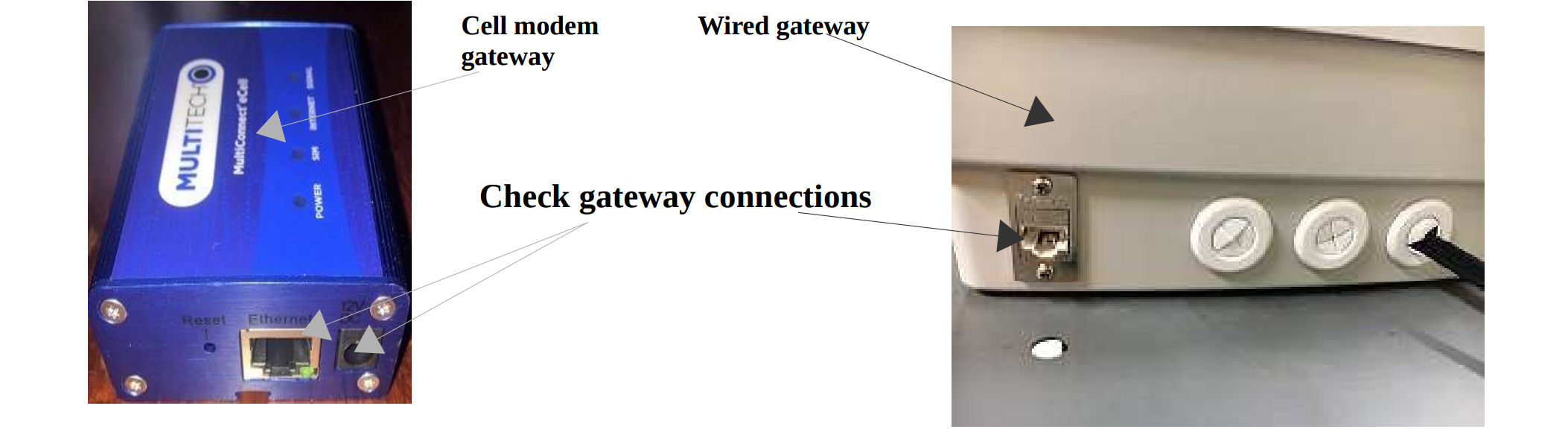Troubleshooting Down Gateway

- Locate down gateway on property (generally in Office or IT Room)
- Confirm there have been no power or internet issues on site.
- If there have been internet issues, please confirm the network is back up. Additionally, please reset the router that is providing internet to gateway.
- Check the connections on the back of the gateway. Make sure the Ethernet, USB and power plug connections are all seated properly within gateway.
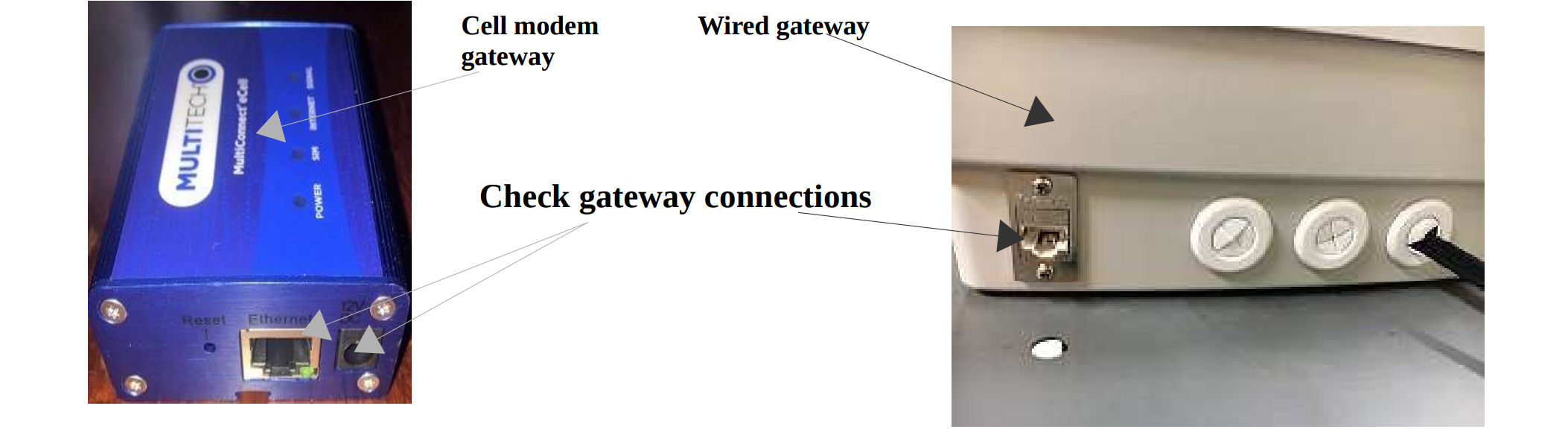
- Unplug the gateway's power cable and reconnect (leave unplugged for approximately 30 seconds).
- Confirm the Coordinator has a green light and the PogoPlug box is flashing orange.

- If gateway has a cell modem as well, confirm internet and power lights are on.
- The reset should be complete. Please contact chriswootson@ionenergysolutions.com with results so ION is able to monitor the site and provide confirmation the gateway is back online.