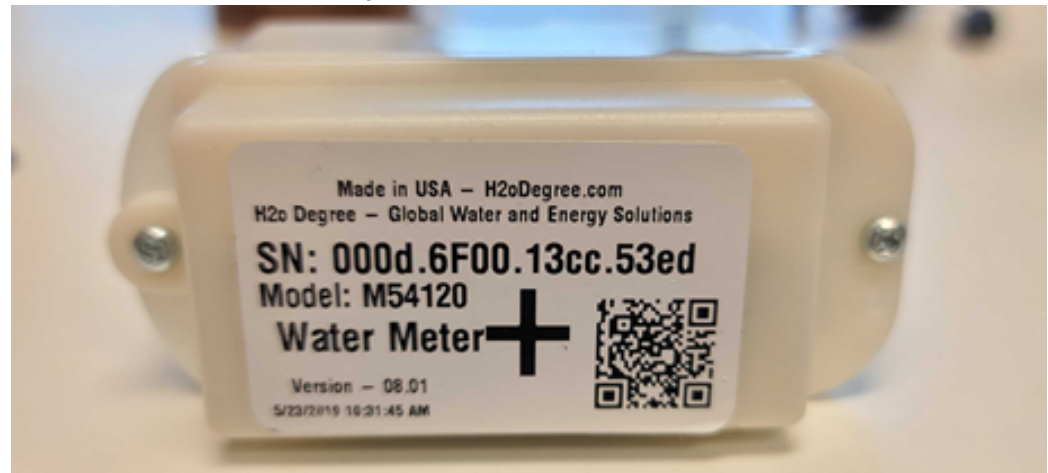Troubleshooting Down Water Meters
- Gain access to the unit in question
- Locate the water meter and confirm the serial numbers match
- If serial numbers do not match, please email chriswootson@ionenergysolutions.com.
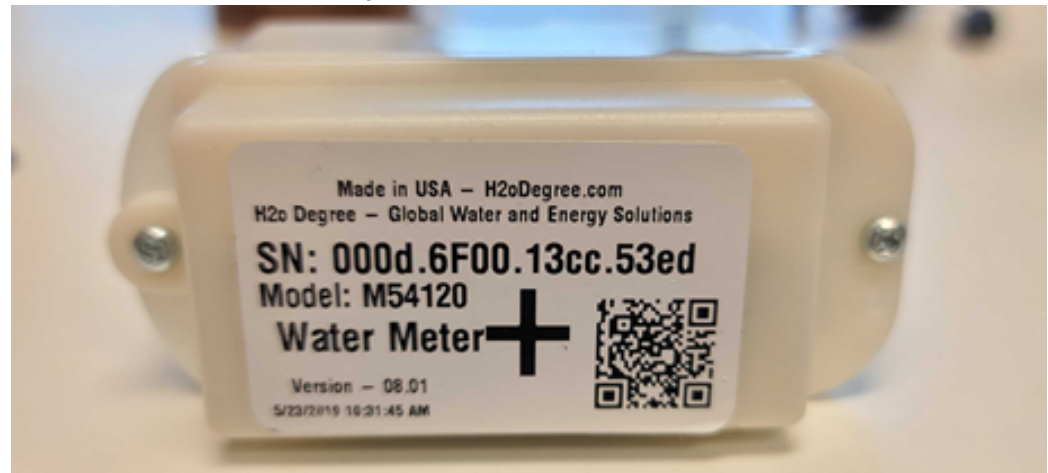
- Place the ceramic block magnet up against the rear side of the water meter. Slowly swipe left and right until LEDs illuminate.

- LEDs will initially be Red and Green, which means looking for network
- Repeat swiping meter 4-5 times to seek all green flashing lights
- If unable to get 4 green lights, please make note.
- Once list of water meters are complete, please provide an update to chriswootson@ionenergysolutions.com.