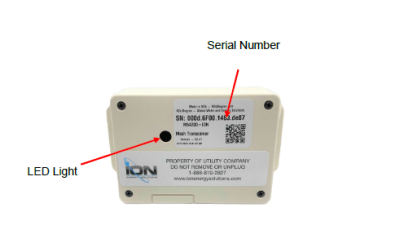Troubleshooting Down Zigbee Mesh Routers
- Gain access to unit in question
- Locate router and confirm serial number on the front of the router matches the repair sheet.
- If serial numbers do not match, please email chriswootson@ionenergysolutions.com.
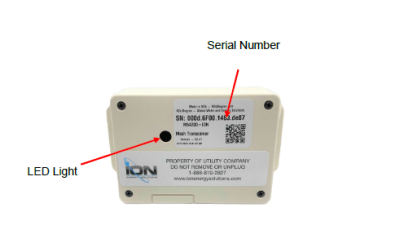
- Check that the router has power by swing a ceramic block magnet against the front of the device.
- If a red or green LED flashes, then the device has power.
- If device does not have power, check that the power cord is firmly connected to the router and that it is securely plugged into an electrical outlet.

- Test that the device has joined the network. Swipe a ceramic block magnet against the front of the router
- Four flashes of the green LED indicates it has successfully joined the network
- If red lights flash, please make note on repair sheet
- Update repair sheet and send to chriswootson@ionenergysolutions.com